What is Multi-factor Authentication (MFA)
MFA is the way of confirming your identity on sign in by 2 or more methods. Not just username/password that may be easy to discover as sometimes the username may be your name, email address or other details commonly known. Passwords may not be complex and familiar used words or combinations.
When you are invited to SpyderFlow it is likely that your organisation will have a policy of how they wish to undertake MFA. It’s important that you follow any instructions you have about what MFA they would like you to use.
Many organisations use a single sign on approach based on identity management through Microsoft, Google or Apple. If you are using Microsoft, Google, Apple MFA then the following steps will apply to you.
- If user signs up by Microsoft, Google, Apple the MFA will follow by the associated process for each sign in method.
- These may include use of Authenticator apps for codes or phone calls to verify.
- Some steps in process are similar but also some differ. Microsoft, Google, Apple are SSO (Single Sign In) so user may not need to authenticate as often.
- Important the user follows prompts and instruction to their organisation way of authentication if using alternative methods to sign into SpyderFlow.
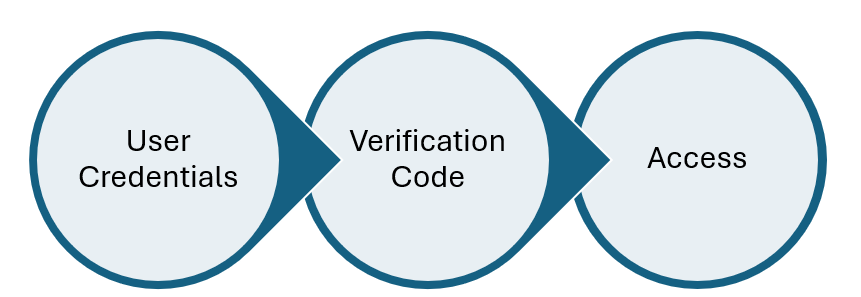
Web Browser and Mobile App with MFA
- Process of MFA is the same on both web and mobile.
- The process diverts to complete through web browser if on a mobile app device and then return to app once verified and app dashboard is logged into.
