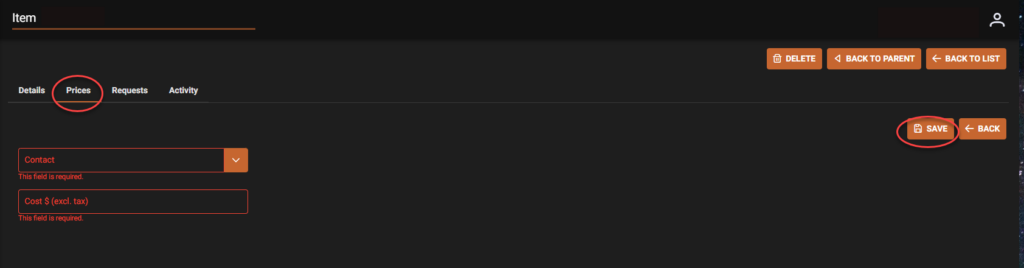Overview
Items contain trade related details and pricing and can be set to the required Rate Group as per your company.
- Manager Role can configure Rate Groups to give choice or be default when selected.
- Limited user roles will be set to view Rates as per Manager configured Rate Group.
- If your correct rates do not appear ask your Manager to check if you have correct rate group options or defaults.
Note: When a Manager Role changes Rate Group configuration for your company there will be a confirmation message to verify if ok to proceed with the change.
+Create New Item
Mandatory fields to fill in when setting up your Items
- Itemcode
- Trade Type
- Unit of Measure (UOM)
- Rate Group
- Short Description
- Long Description
Optional Fields (fill out as required per your company process)
- Keywords
- Variable price (tick checkbox to select)
- Tax Code
- Cost $ (excl. tax)
- Sell $ (excl. tax)
Once Details tab is complete the Click Save
Other Tabs: Prices and Requests can be filled out in the Item section after the Details information is complete.
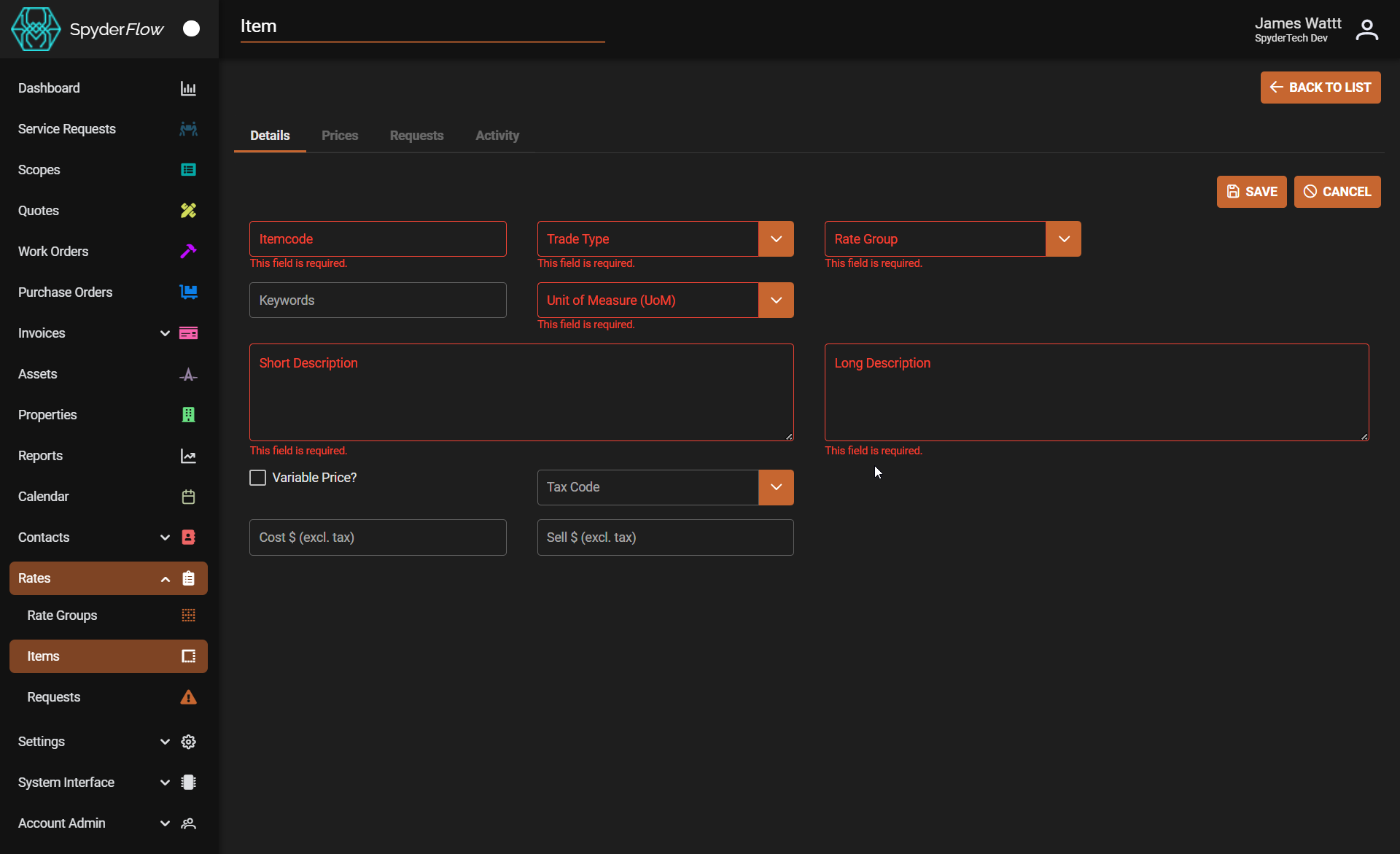
Add Prices
After completing Details Tab –> go to Prices Tab
- Click +ADD

Fill in Fields:
- Contact – Employee, Contractor etc
- Cost $ (excl tax)
- Save when complete