Located –> Assets –> Select Asset –> Notes
- This section is for adding relevant notes, comments to your selected Asset.
- Alerts can also be added.
- Dropdown can be configured in Fields to display Category types for your company
- See your Administrator (Manager Role) if modifications to fields or dropdown required
+ADD
Click to add comments and alerts to notes by category type.
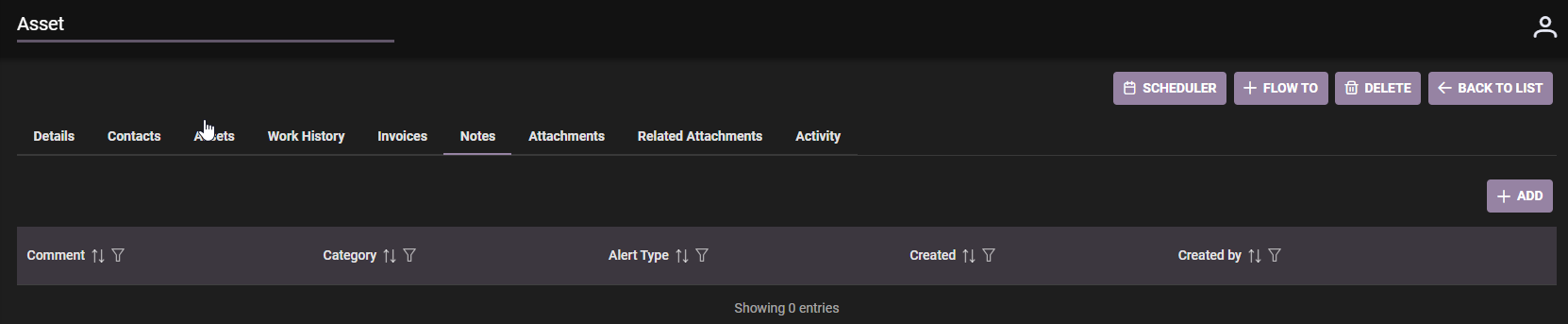
Comments and Category must be added (highlighted Red)
- Save Icon and Cancel (far right)
- Arrow to expand view of your note
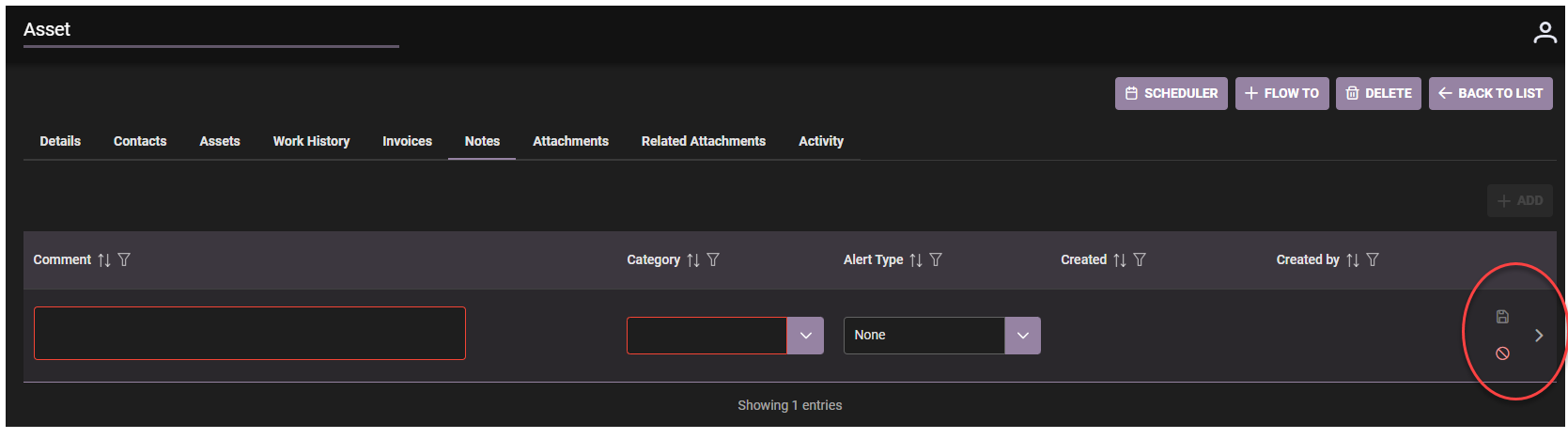
- Save when complete
- Click Back to List to return to List of Assets