Located in Assets –> Select Asset –> Details –> Codes
Overview
Asset Codes can be generated and used within the SpyderFlow system. Depending on permission levels in SpyderFlow you may have access to generate codes or to scan and add information to assets.
Asset Management enables you to tag assets with a QR or Bar code and update details efficiently and in real time.
QR Codes
Generate and assign QR codes to your assets. (Manager Role required to enable generate of codes). Codes may be set to Assets by your Manager for Staff to Scan as required.

Assign a QR code through Asset
- Once a QR Code is assigned to an asset, any staff member with access to edit assets can scan code to update details.
- Scan to update assets in available on both mobile devices and through web browser version of SpyderFlow.

Print QR Codes
- Bulk action Print QR Codes can save you time of opening each individual asset to print codes. This feature is available from List of Assets landing page.

Mobile Device Scan Codes
Scanning codes is easy with SpyderFlow Mobile App.
- Codes icon is available and also code scanning on bottom screen toolbar.
- Click to Scan.
If Asset is linked to QR Code –> Asset Details screen is default
If no Asset linked to QR Code:
- Choose to:
- Link to Existing Asset
- Or Create New Asset
Update as required and Save when complete
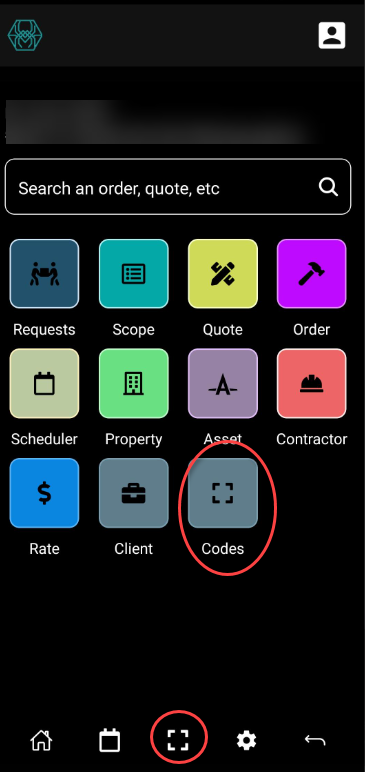
Related Links
Subscriber Settings | WEB | Allow Generate QR Codes
Assets | Codes | Assign and Scan