Note: Drop down fields can be configured by your Administrator / Manager as per your company requirements. Or they can be left as type into filled areas.
+ADD – Create New Asset Page
Fill in details including:
- Asset type (required field)
- Asset Name (required field)
- Ref #
- Integration Ref #
- Address details – will be pre filled from Property
- Flags
- Asset Category
- Area
- Client
Parent Asset
- If Property is Parent this will start with PN. If Asset it will start with A.
Map view, Street View
- Map and Street view is from location (latitude and longitude)
- Street View can be changed to a photo of the Asset instead or ‘Other’ view type photo etc.
Save and Continue when complete or Cancel if no longer required.
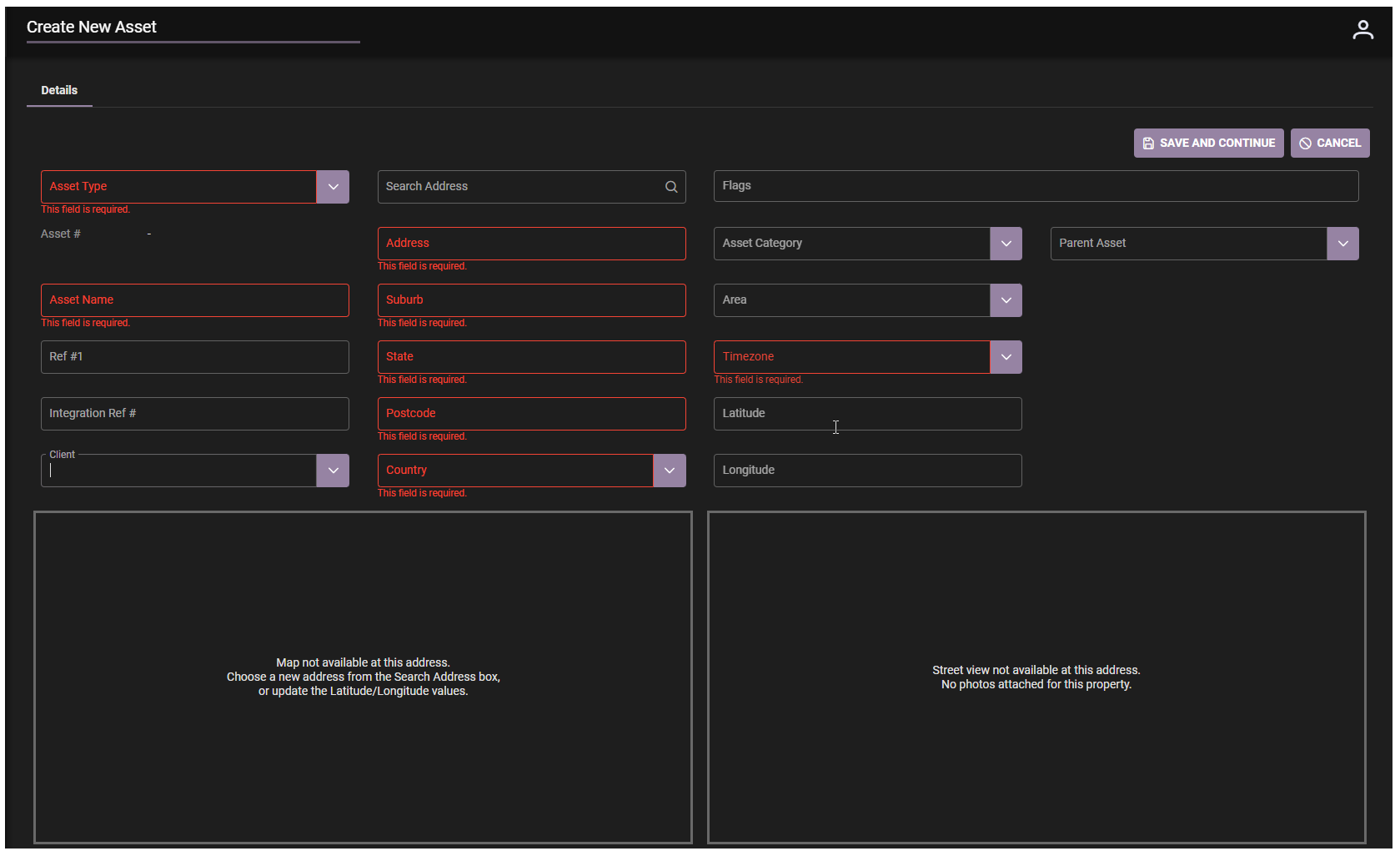
Related links