List of Contractors
- The default opening page of Contractors.
- Contains bulk action dropdown, easy to use Search, click buttons to: Customise Columns, Create New, Filter and Export list information.
- Contractors are listed to be viewed, filtered, sorted and exported.

List of Contractors columns and data
- Can be filtered, searched, sorted and have rules added
- Can be customised for view and exports.

Select Actions
This is the ‘Bulk Action’ dropdown. Click to select, change multiple listed contractors to activate, disable or hold.

Select List Columns
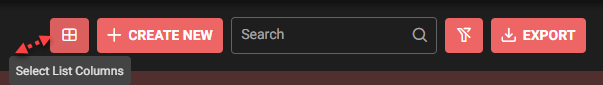
Customise Columns on page (Add/Remove) – Tick or untick to select column choices.

Search
Same as all other Search fields this is a type area, by keyword, characters, names etc.

Clear Search, Filters and Sort
To clear all search, filter, sort criteria and start over click this button.

Export
Export and download to your computer or other device.
![]()
- Export information to Spreadsheet format, download from SpyderFlow.
- Click Export –> go to right side of browser, click to see download. View in folder or Open.