Previous step – Custom Connection | Add Webhook URL to Xero
SpyderFlow – Connection Successful
Required Role: SpyderFlow Administrator
Go to Main Menu – Account Admin – Settings – Subscriber Settings – Financial Tab
Scroll down page to Xero Settings and check Incoming Connection and Outgoing Connection to Xero
- Click Test Connection: Incoming and Outgoing to Xero
- If Intent to receive from Xero complete then connections are successful in SpyderFlow.
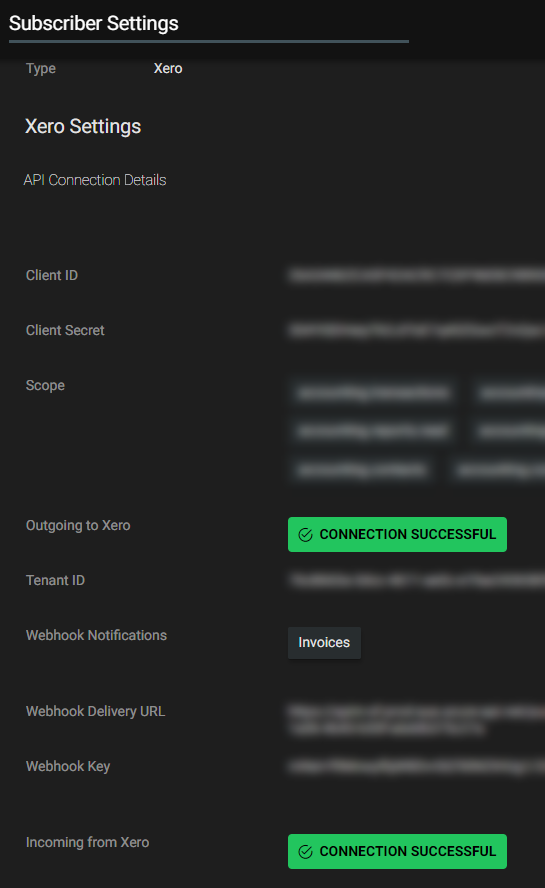
Next Step – Custom Connection | Map Tax Codes