Previous step – Custom Connection | Connected to Xero
Mappings SpyderFlow to Xero tax code
Collaboration with Xero Admin and SpyderFlow Administrator
Go to Xero (Xero Administrator)
- Export Chart of accounts list
- (Xero Settings – Advanced Accounting – Tax Rates)
SpyderFlow (SpyderFlow Administrator)
Main menu -> System Interface –> Integration modules –> List of Integration modules
Select which integration module –> Details Tab then click Edit
Scroll to bottom of page
- Add tax codes with +ADD by choosing type e.g., GST with income – refer to Chart of accounts to get code to match.
- Click Green Save icon at end each line.
Repeat for all Tax Codes
Examples below:
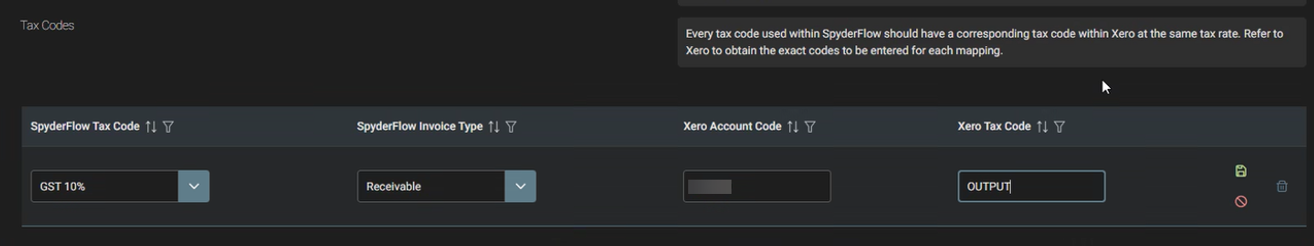
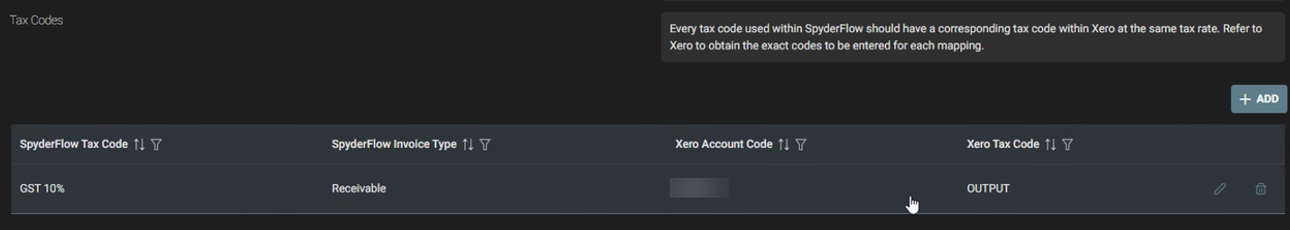
Further information
Tax Rates see Xero Documentation link below:
Xero developer. Tax Rates. Accessed 17/6/2024. URL: https://developer.xero.com/documentation/api/accounting/taxrates