See previous link Custom Connection | Xero | Overview
Select Plan and Purchase Custom Connection
Custom connections are only available for Xero organisations in Australia, New Zealand and the United Kingdom.
- Purchase a custom connection subscription (Xero) for your organisation.
- Click link – https://connect.xero.com/custom

- Choose how many custom connections: Select Plan ‘+’ or ‘- ‘ for correct amount.
- Click – Select Plan
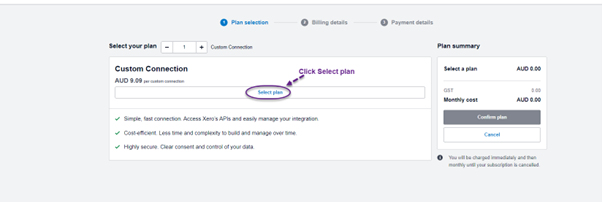
- Plan is Selected
- Click Confirm Plan and Purchase subscription
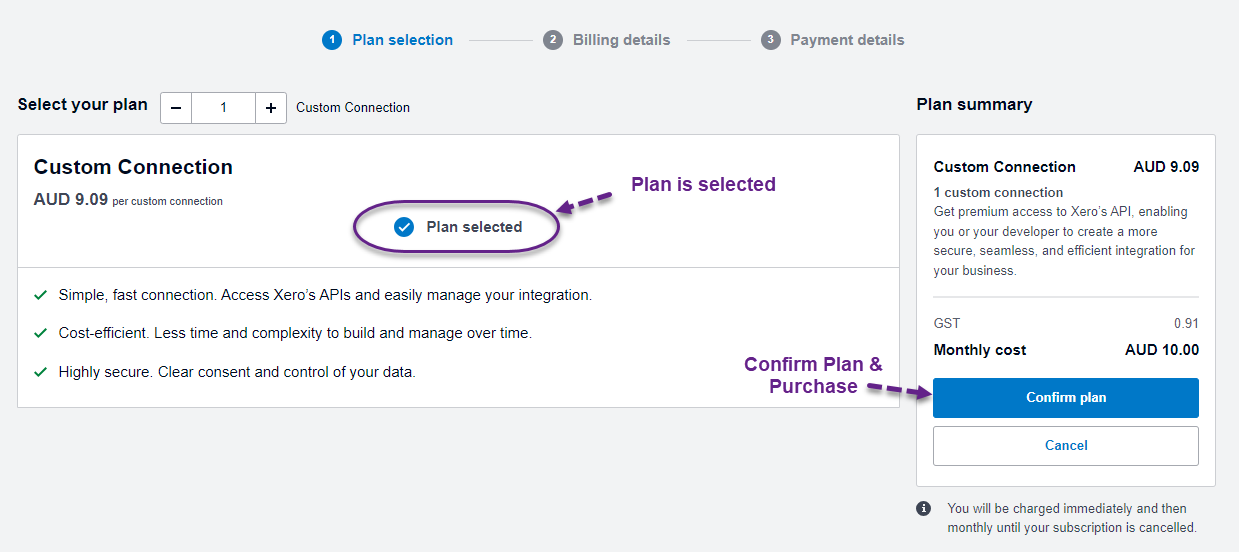
Handy Hint !
If the link to purchase doesn’t work you can go to Help in Xero
- Search for ‘Create custom integrations and apps with xero’
- Scroll down to ‘Buy a custom connection for your Xero organisation
- Step 1 has link embedded for purchase a custom connection subscription.