Required to send invitation to External User: SpyderFlow Administrator or Manager (Manager Role Permissions)
Location: Main Menu –> Account Admin –> External Users –> List of External Users Landing Page
- List of External Users landing page –> click +Invite
External User Details Page
- Fill in User details: E-mail, Display Name, Phone and Mobile (Phone details are optional).
- Choose User Role: Client Standard User
- Choose Client (from dropdown)
- Click Invite (top right)
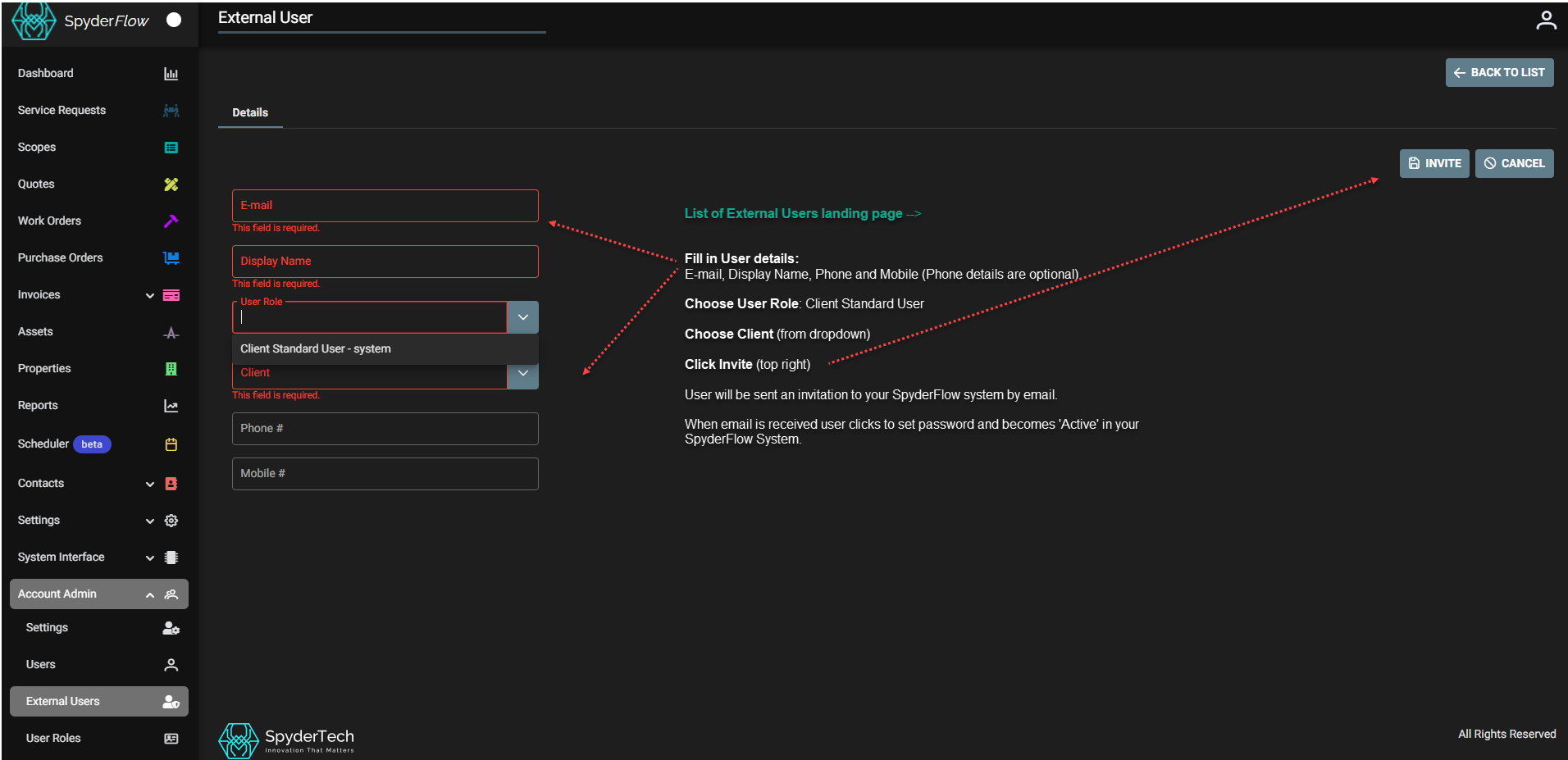
User will be sent an invitation to your SpyderFlow system by email.
- When email is received user clicks to set password and becomes ‘Active’ in your SpyderFlow System.
Check External User Status
- SpyderFlow Administrator or Manager can check User status at:
- Main Menu –> Account Admin –> External Users –> List of External Users landing page –> Select User and view status
External User does not receive Invitation
- Please ask to check spam for if filters did not allow email to inbox.
- Ask your company SpyderFlow Administrator or Manager to check the spelling of email is correct when filled out for External User invitation.
- Check the invitation has not expired. (Can expire if not completed within 48 – 72 hours)
- If expired your SpyderFlow Administrator will need to resend the invitation again.