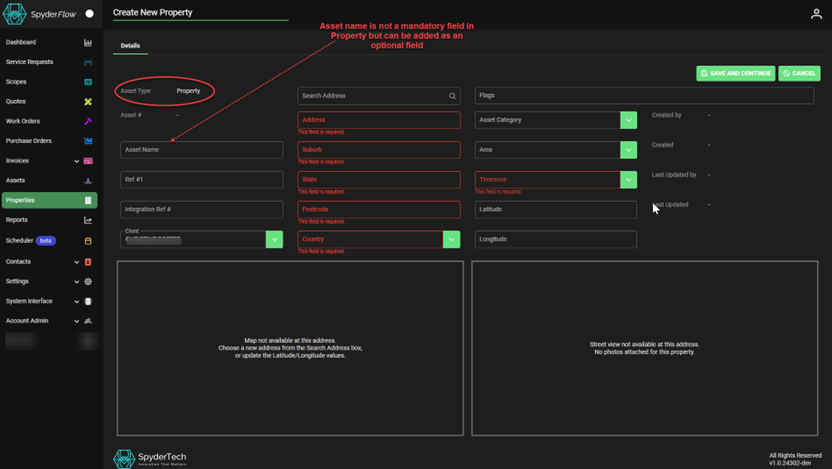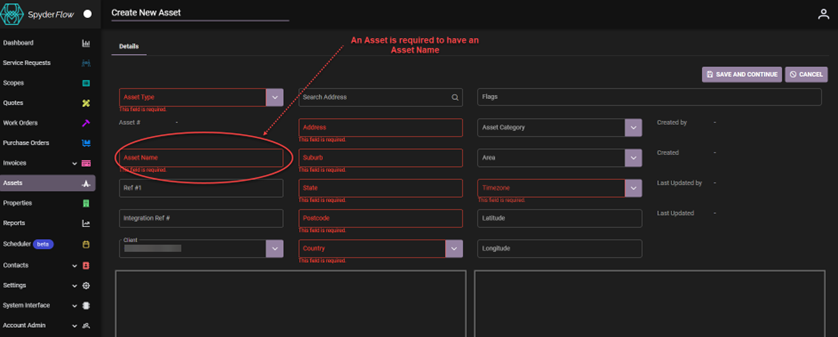This is Step 1 of Overview of 3 x Pre-requisite steps:
- See link – Invoices | Send Invoices SpyderFlow
Name your Assets
Question:
- Before Invoicing from SpyderFlow:
- Is the invoice for a property or for an asset linked to the property?
Property or Asset
Check details for Properties at Main Menu –> Properties –> List of Properties –> Select Property the invoice is for.
Check details with Assets at Main Menu –> Assets –> List of Assets –> Select Asset the invoice is for.
Invoice Requirements
- Property can have an asset name but this is not mandatory.
- The property address will still show on invoice if you have not asset named the property.
- When invoicing to an Asset this must have an Asset Name!
- Asset may have a parent (which could be property or asset), or it could be standalone.
- Check this is up to date and complete before invoicing from an asset.
Note: Screenshots below can assist to explain.
Continue to Step 2 see link – Invoices | Edit Client Email