Getting Started with Calendar
- Located on the home screen of the SpyderFlow Mobile App is the Calendar
- In icon format the Calendar this will be colour coded with other icons
- Additionally the Calendar can be accessed from the bottom tool bar (next to the home button).
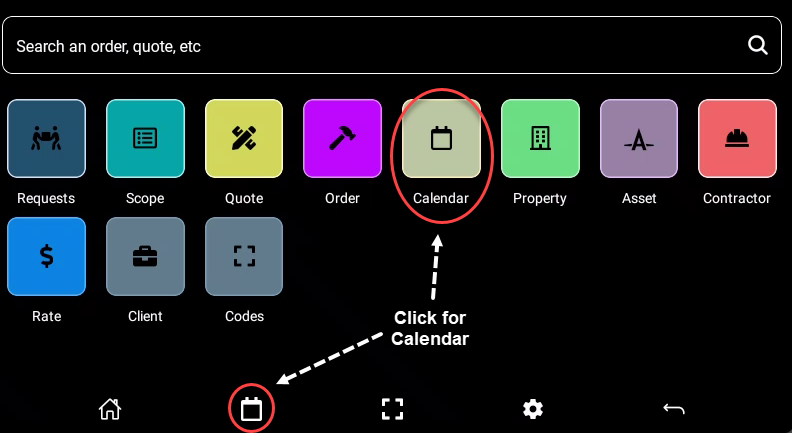
Calendar features
- Create new events, view, modify and share.
- Month view (dates of current month) marked with activity.
- Access linked work order, scope, quote from event.
- See selected date highlighted to match listed events below calendar.
- Dates of Calendar with events are marked to show activity.
- Scrollable Day list of events below calendar (Date selected listed to scroll).
Related Links