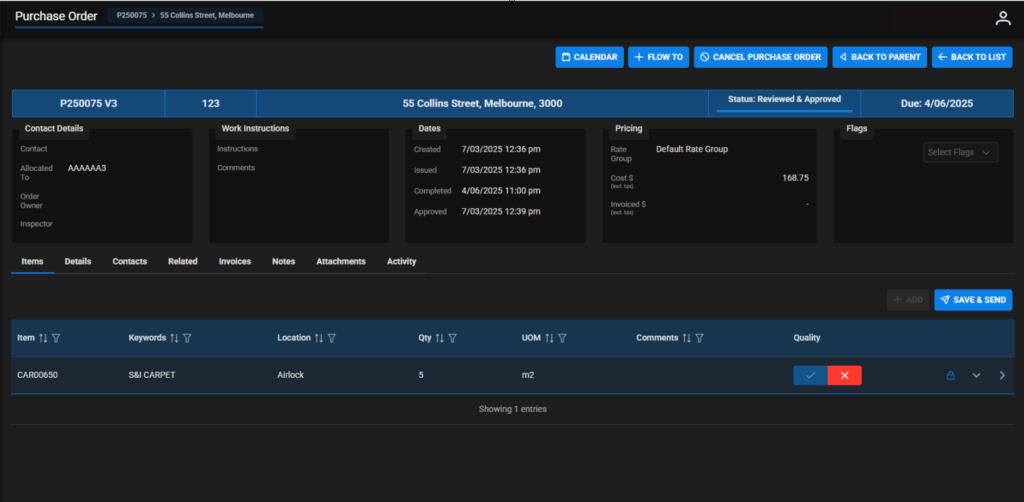Location: SpyderFlow Main Menu –> List of Purchase Orders –> Select Purchase Order
Purchase Order View includes:
- Breadcrumbs (top left) of the path for Purchase Order
- Ability to click Calendar, +Flow to (invoices), Cancel Purchase Order, Back to Parent, Back to List buttons (top mid to right)
- Contact details, Work Instructions, Dates, Pricing, Flags information.
- Tabs: Items, Details, Contacts, Related, Invoices, Notes, Attachments and Activity for the purchase order.
Note: Items – red cross shows ‘Purchase Order Items Cannot be directly Reviewed” in this view. To review the user must do on associated Work Order that the purchase order is linked to.