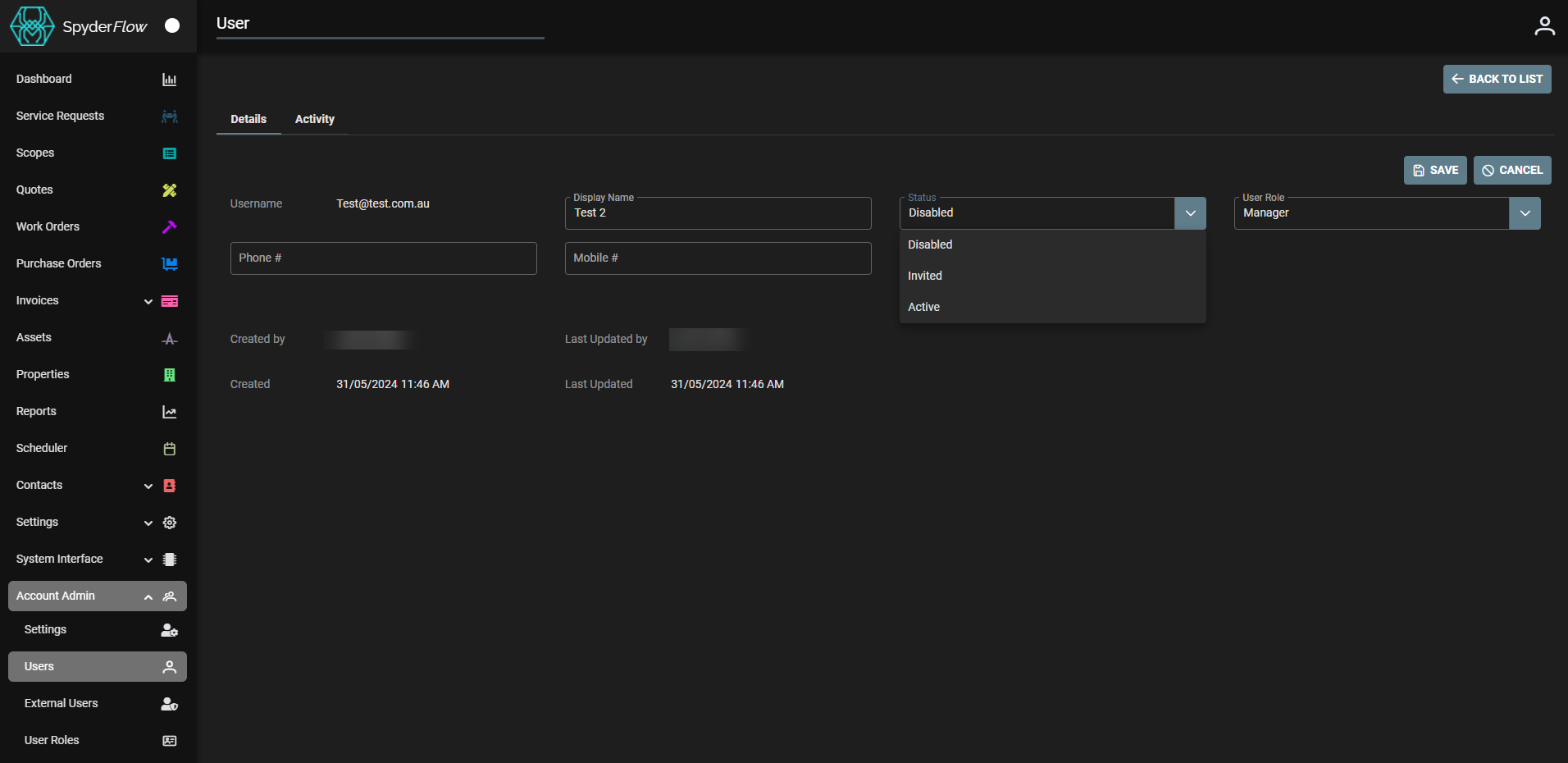Issue: User Account No longer Required
Permissions required: SpyderFlow Administrator / Manager (Manager Role)
-
- User invitation has been sent and accepted. Account is no longer needed. Maybe the staff member declined the position after invitation was sent.
- Subscriber User has left company.
- External User no longer in contact with company.
Disable User Account Access
-
- Follow the Edit User instructions to ‘Disable user account’.
To Re Activate Access to Account
If a user requires access again the process is to go back to User details and change status back to Invited or Active.
Note: Manager/Administrator can change account status if required to re activate and resend invitations to disabled user accounts.