An Overview
Integration modules can support one or multiple integrations based on Client. If you have previously set up Xero this can show as default in your list.
See link: System Interface | Integration Modules
Click to add with +Create New
- Located on List of Integration Modules Page (Main Menu –> System Interface –> List of Integrations –> +Create New)
- Fill in Fields: Name, Type, Status at minimum (mandatory).
- Add details to: Client, Business Contact, Process Order and Comments (if required).
- Click Save when complete.
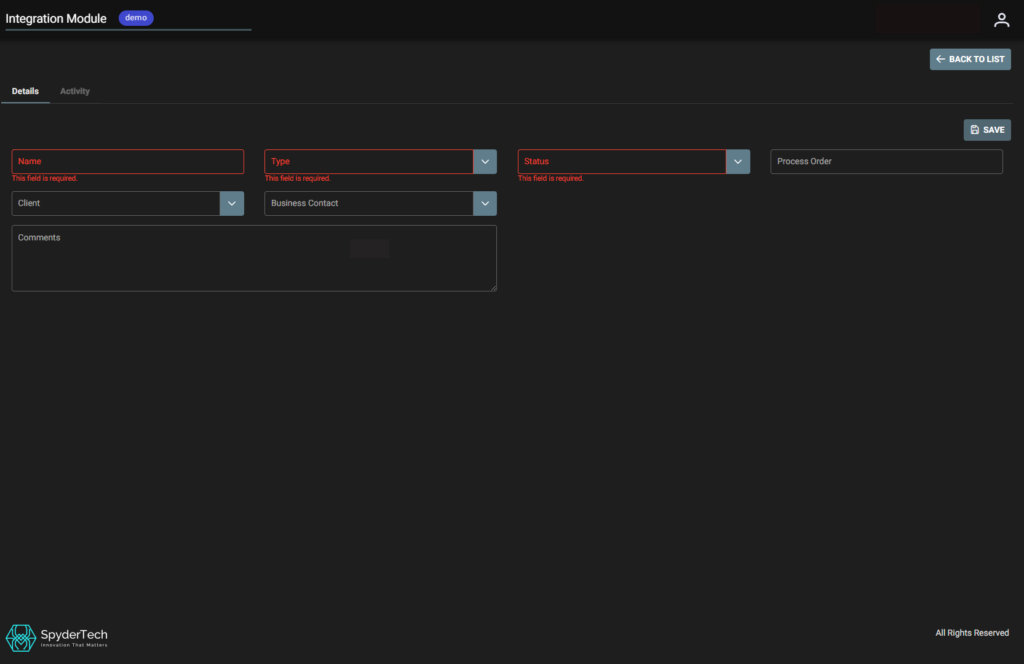
Xero as an Integration Type
Type Field currently has the option for Xero Integration with SpyderFlow.
- As you fill in +Create New Details fields, and choose Type field the Xero Settings will also appear to complete.
- Custom Connection | Xero Settings
Co-ordination with your company finance, account or administration person is required to set up Xero Custom Connection and pass details with the SpyderFlow Administrator (Manager Role) for Xero set up.
- To set up a Xero connection with SpyderFlow, the Custom Connections module in Xero is required.
- Refer to Xero help for requirements and instructions on how to set up a new custom connection.
- The below details should align with the configuration for the SpyderFlow custom connection set up within Xero
Note!
Accounting Scopes in screenshot below are an example of what we support with integration Xero to SpyderFlow.
- Please check with your Accounting/Finance staff member in your company if they are correct for usage in your SpyderFlow.
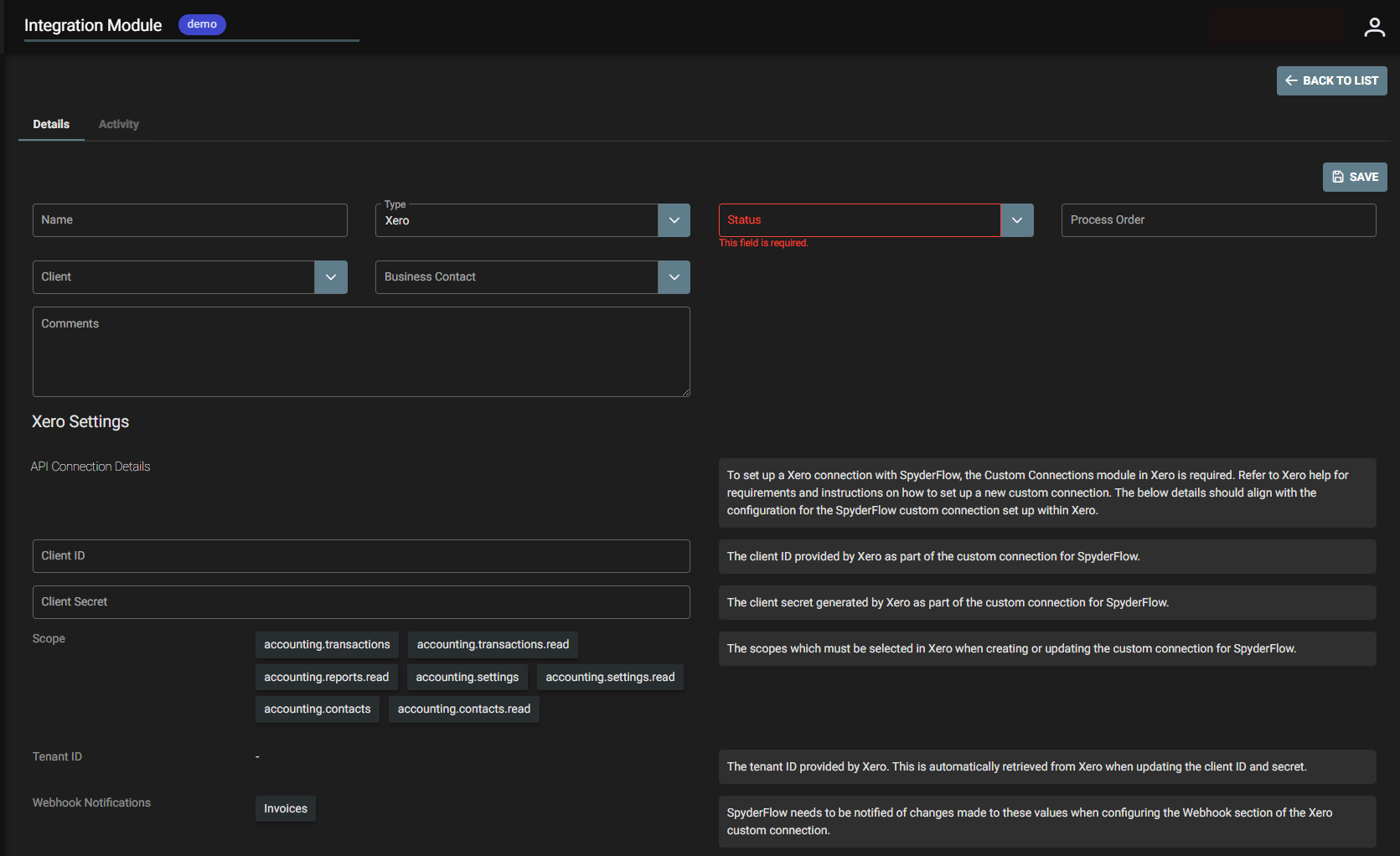
See links: