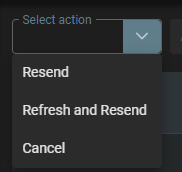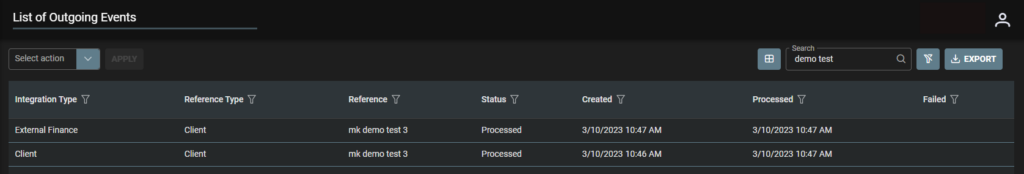Located: Main Menu –> System Interface –> Outgoing Events –> List of Outgoing Events
Similar to other ‘List of’ pages: View, Apply Bulk actions (through Select Action), Filter by column headings, Search, Select list columns, Clear Filters and Export.
- Outgoing Events can be selected and viewed (Manager or Finance Role) to see if an issue has occurred and choice made to refresh or resend.
- Dashboard widget is available for System Interface to show if a process has failed and needs to be investigated.
Note!
Select Action options include:
- Resend
- Refresh and Resend
- Cancel