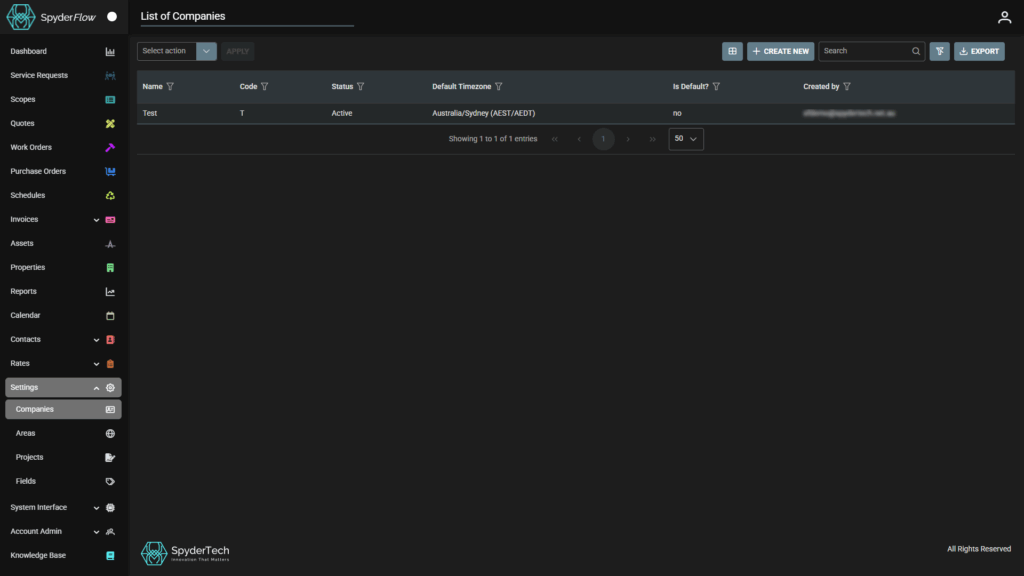Located: Main Menu –> Settings –> Companies
List of Companies Landing Page
- View and Select Companies from list
- Select Action dropdown (Active/Disable). This provides bulk action ability to the list of companies to change status.
- Sort and filter listed Companies through column headings, add or remove rules.
- Customisable column option button to improve viewers experience
- Create New Companies (+CREATE NEW)
- Search list of Companies
- Export list of Companies to Spreadsheets