Located top right side of the screen is the User Profile icon.
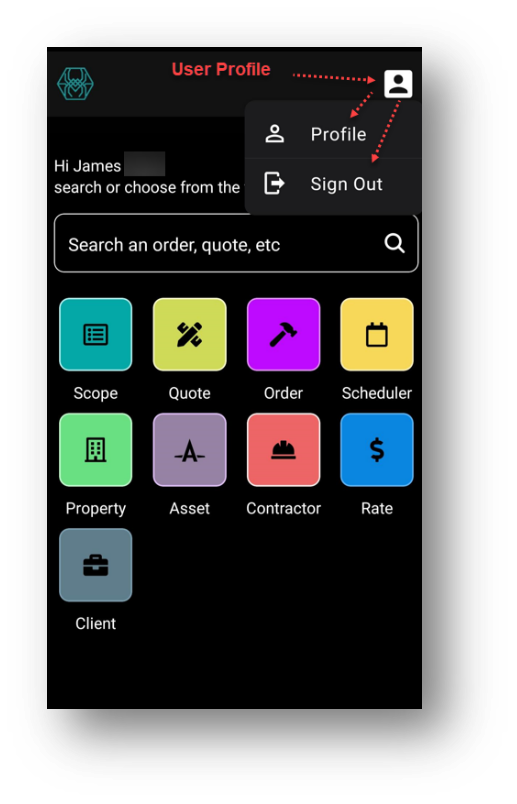
Profile –> click to view or modify user profile details and information.
- Opens into My Profile settings and by default into Details tab: Username, Status, Display Name, Phone # and Mobile #.
- Details can be modified by clicking pencil icon.
- Second tab is Info: This tab contains when the profile was created by who and when last updated.
- Click the Back button inside the My Profile windows when complete.
Sign Out –> Sign out of SpyderFlow.