Sign in by Email – Second or Subsequent Options MFA
Sign into SpyderFlow with your Email
If you are using the native MFA within SpyderFlow this is how it functions.
When the user signs up by Email to SpyderFlow they can use verification methods to Phone and Email.
- On first sign in the email will be prefilled with your email address as invited to SpyderFlow.
- Enter password and click to Sign in
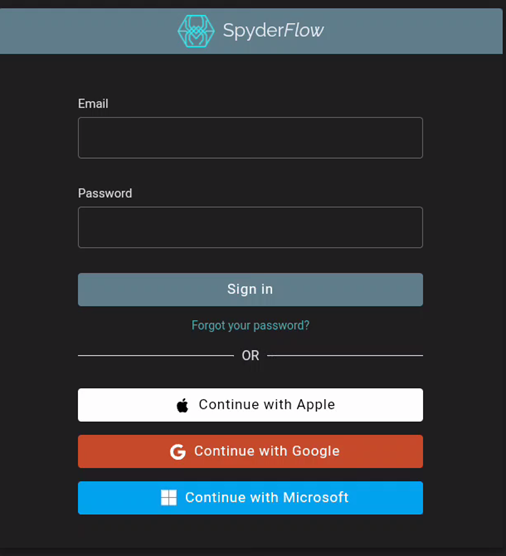
Choose if to use Phone or Email for MFA.
If no MFA Phone set in initial invitation the user will only see Email option.
- Click Continue and follow all prompts in the MFA process until sign in complete.
