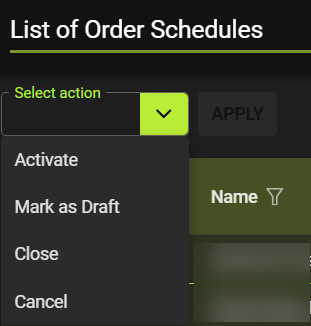Select Action dropdown
Bulk actions enable the user to select multiple schedules at one time and apply the action to save time and maximise efficiency.
Like other List of pages “List of Order Schedules” allows the user to select actions for a few or many chosen items in Schedules listed.
Located: Main Menu –> Schedules –> List of Schedules –> Select Action
- Activate
- Mark as Draft
- Close
- Cancel