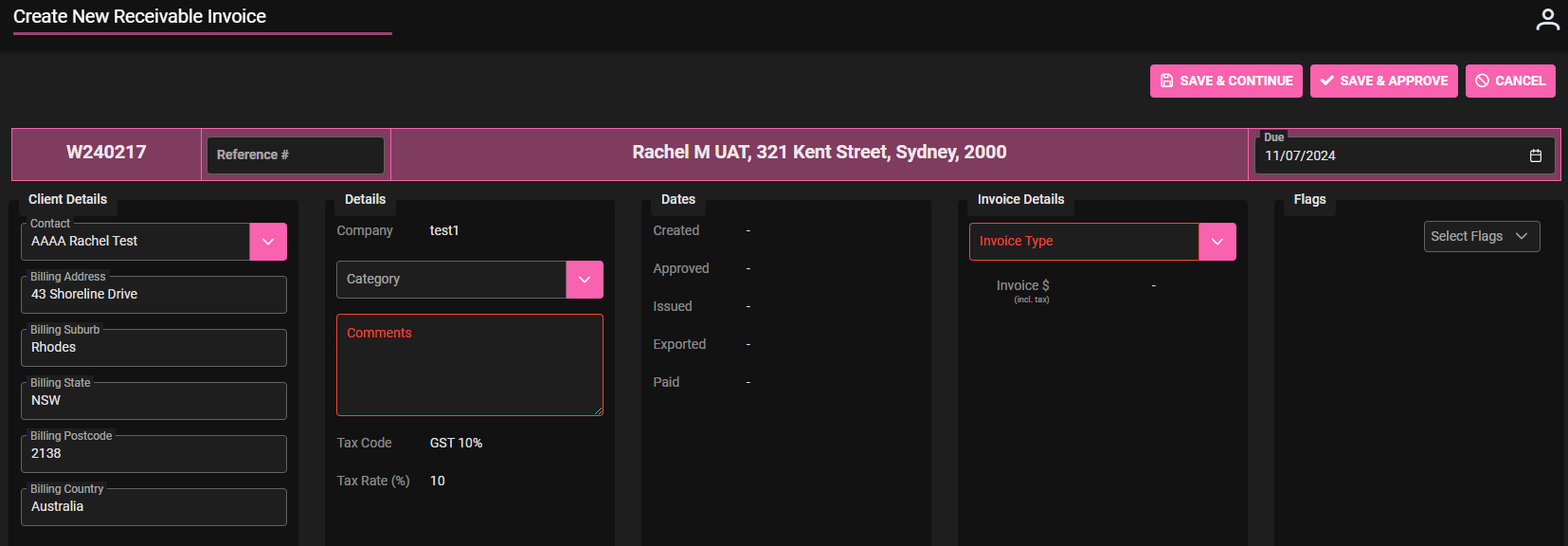Select Work Order and check there are items to the order
- Click +Flow To
- Select Receivables or Payables
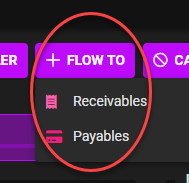
Check details are correct: (example below is of New Receivable Invoice. When flowed from work order fields are prefilled but some can be edited).
On a prefilled (flowed invoice) check
- Client details are correct
- Add Comments (red mandatory field)
- Choose Invoice type (red mandatory field)
- Invoice/Credit Note
- Add Invoice amount
- Click Save & Continue. You will then need to Approve invoice separately
- Or Click Save & Approve (if you want to Save and Approve in one step)